Cord Safety at Home, Geocaching Electrical Safety
DISCLAIMER

Let me talk to you a little about fire prevention. The next time you’re at home on the computer looking at Geocaching.com, take a look at the electrical cords and plug-ins around your computer.
-Do the cords look damaged in any way? A damaged electrical cord can cause a short resulting in an injury or a fire. Look for cracks, breaks, nicks, separated wiring, frayed, and any other questionable conditions.

If you find a damaged cord, please replace it immediately. Seriously… get down and take a look.
-Never overload a socket. In particular, the use of "octopus" outlets, outlet extensions that accommodate several plugs, is strongly discouraged. (picture seen at the top) These devices may heat up when overloaded and may cause a fire.
Use a rated Power-bar that is designed for multiple plug-ins. (seen just below)

-Check periodically for loose wall receptacles. If the box is moving around in the wall whenever you plug and unplug a cord have an electrician tighten it up for you.
-Cords ran under furniture or rugs/carpet/mats may overheat or become damaged.
-Do not remove the ground prong of a three-prong plug. Electrical equipment with a three-prong plug requires a three-hole receptacle. That ground prong is protecting your life.
- When using extension cords, place them so that they do not lie in a traffic area (tripping hazards) or through doors which may be closed and cut the cord.
Christmas time is coming near and these safety rules apply to indoor Christmas tree lighting as well…
So what are you waiting for? Get down and take a look.
Take care,
Johnnygeo

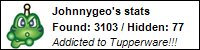

<< Home